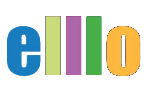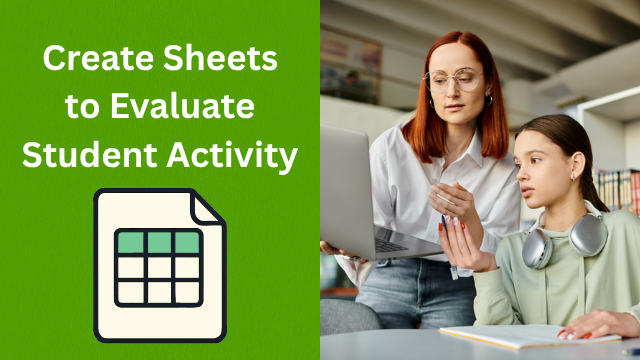Assign Listening Lessons with Google Docs
How to Build a Powerful Online Listening Library with Google Docs
Helping students improve their listening skills is one of the most important — and often most challenging — parts of language teaching. Listening practice needs to be regular, engaging, and varied, but it’s not always easy to organize opportunities for students to listen outside of class. Fortunately, with a simple tool like Google Docs, teachers can create a flexible, effective online listening library that students can use anytime, anywhere.
Why a Listening Library Matters
Language learning doesn’t stop at the classroom door. Students who listen to English regularly — even for just a few minutes a day — build stronger vocabulary, improve their comprehension skills, and become more confident communicators. However, most students need guidance on where to find quality listening material and how to track their progress. A listening library solves both of these problems by giving them a curated list of resources and a clear structure to follow.
Step 1: Create a Simple and Accessible Document
Start by opening a new Google Doc. At the top, write a short introduction or set of instructions explaining how students should use the document. Keep this section brief and clear. Your goal is to reduce friction — students should be able to open the document and start listening within seconds.
For example, you might write:
- “Choose one link from the list below.”
- “Listen to the audio or video at least twice.”
- “After listening, complete the form to record your activity.”
Step 2: Add a Submission Form for Reflection and Tracking
The second part of your listening library is a Google Form where students submit their listening activity. This helps them reflect on what they’ve heard and creates a record of their progress over time. The form might include:
- Their name and class
- The title and link of the video or audio
- A short summary of the content
- A brief opinion or comment
Some teachers even allow students to write their reflections in their first language and then use a translation tool to review them. This lowers the barrier to participation and encourages more thoughtful responses.
Step 3: Build Your Listening Library
The heart of your document is the list of listening materials. Curate a diverse selection that includes different levels, topics, and formats. You might organize them into categories such as:
-
Beginner (A1–A2): Short, simple clips like 1-Minute English or Living English from ABC Australia.
-
Intermediate (B1–B2): Short news reports, lifestyle videos, or podcasts such as CNBC’s Make It.
-
Advanced (C1–C2): TED Talks, documentaries, or interview series with more complex language.
Start small — even just 20 to 50 links per level — and build over time. You can update the list weekly or monthly, remove outdated content, or add new links as you find them.
Step 4: Encourage Regular Practice and Gradual Growth
A key benefit of using Google Docs is that students can access the library anytime, anywhere — on a phone during their commute, on a tablet at home, or on a laptop in the library. The more accessible the materials, the more likely students are to build a listening habit.
Start with short, low-pressure activities. For example, ask students to listen to one one-minute video a day for a week. As their confidence grows, gradually increase the length and complexity of the materials. This step-by-step approach keeps students motivated and reduces the risk of overwhelm.
Step 5: Make It Dynamic and Personalized
One of the best features of Google Docs is how easy it is to customize and adapt. You can:
-
Create separate documents for different proficiency levels or classes.
-
Add new topics based on students’ interests.
-
Include authentic materials like job interviews, travel vlogs, or cultural programs.
-
Combine listening tasks with follow-up writing or speaking activities.
You can even allow students to contribute their own recommended links, turning the library into a collaborative class project.
Final Thoughts
A listening library built with Google Docs is more than just a list of links — it’s a dynamic, evolving tool that empowers students to take charge of their learning. By making listening practice easy to access, track, and enjoy, teachers create opportunities for consistent language exposure that go far beyond the classroom.
Whether students listen on the bus, during lunch, or at home, a few minutes of daily practice can add up to significant gains in comprehension, vocabulary, and confidence. And for teachers, it’s an easy, low-maintenance way to provide continuous support — all from a single, shareable document.
With just a bit of planning and creativity, you can build a listening library that transforms how your students engage with English — one click, one video, and one minute at a time.
About the Teacher
Todd Beuckens is an ESL teacher with over 25 years of classroom experience. He has an M.A. in Learning, Design and Technology from San Diego State University. He is currently based in Japan and is the creator of the following sites.