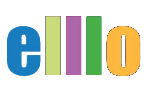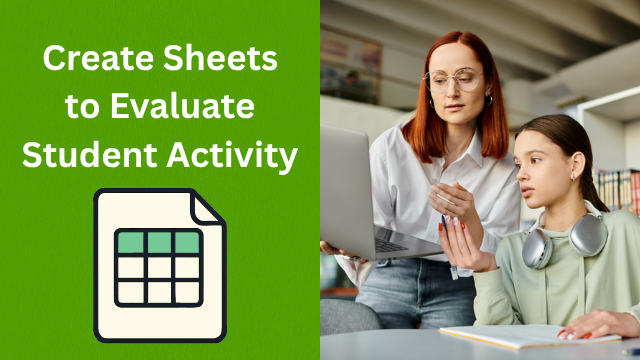How to Collect Listening Assigments with Ease
How to Create a Google Form for Listening Assignments
One of the simplest and most effective ways to track student listening practice is by using Google Forms. With just a few clicks, teachers can set up a form that collects student work, encourages reflection, and organizes responses automatically — all without needing any advanced tech skills. Whether you’re building a listening library, running an online course, or assigning independent study tasks, Google Forms is an essential tool for language teaching.
Why Use a Google Form?
A listening form helps teachers collect evidence of student participation while encouraging students to think actively about what they hear. Instead of passively listening, students are prompted to record what they did, summarize the content, and express an opinion — all of which strengthen comprehension and critical thinking skills. And because Google Forms stores everything in one place, you can review submissions, track progress, and even give feedback quickly.
Step 1: Start a New Form
To begin, go to Google Drive, click New → Google Form, and give your form a clear title (e.g., “Listening Report – Class B”). At the top, add brief instructions explaining what students need to do. The simpler and clearer the directions, the more likely students are to complete the task without confusion.
Step 2: Add Key Questions
Next, build your form by adding the essential fields you want students to complete. Typical questions include:
-
Name: So you can track who submitted the form.
-
Link to the activity: The URL of the video or audio they listened to.
-
Title or topic: A short description of the content.
-
Summary (20 words): A brief explanation of what they heard.
-
Opinion (20 words): Their thoughts or reaction to the content.
Google Forms is intuitive — when you type “Name,” it automatically sets the question as a short answer. For summary and opinion sections, choose “Paragraph” so students have space to write more.
Step 3: Add Optional Features
You can easily customize the form with additional features. For example:
-
Rating scale: Let students rate the activity from 1 to 5 stars.
-
Dropdown menus: Ask them to choose the difficulty level or type of content.
-
Extra comments: Provide space for additional feedback.
These features make the form more interactive and give you richer data about student preferences and engagement.
Step 4: Share and Connect
Once the form is ready, click “Send” or “Publish” to generate a shareable link. Anyone with the link can submit their responses. You can shorten the link for easier sharing and paste it directly into your Google Docs listening library, class website, or LMS. Students simply click the link, fill out the form, and submit their answers.
Step 5: Organize and Review Responses
The real power of Google Forms comes after students start submitting their work. Responses are automatically organized and can be viewed in summary form or exported to Google Sheets for deeper analysis. This makes it easy to check participation, track trends, and assess student understanding over time.
Final Thoughts
Setting up a Google Form for listening tasks takes just a few minutes, but it provides long-term benefits for both teachers and students. It encourages consistent listening practice, builds reflection skills, and gives you a simple way to collect and manage student work. Combined with a Google Docs listening library, it becomes a powerful system for promoting independent learning and tracking progress — all with free tools you probably already use.
Once you’ve mastered the basics, you can expand the system further by analyzing responses, providing personalized feedback, and even creating class-wide listening reports — all from the same simple form.
About the Teacher
Todd Beuckens is an ESL teacher with over 25 years of classroom experience. He has an M.A. in Learning, Design and Technology from San Diego State University. He is currently based in Japan and is the creator of the following sites.