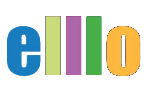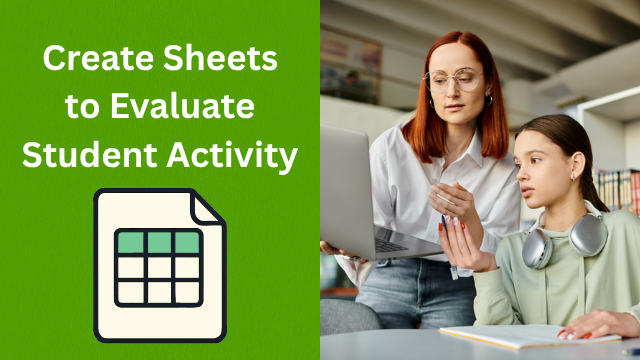How to Share Google Sheets with Students to Boost Engagement and Collaboration
Google Sheets isn’t just a tool for teachers to track assignments — it can also become a powerful, student-centered resource. By sharing a spreadsheet of student listening submissions, you give learners an easy way to monitor their progress, revisit their work, and discover new learning materials from their classmates. This simple step transforms your listening program from a one-way submission system into a dynamic, collaborative learning environment.
1. Turn Your Sheet Into a Progress Board
One of the biggest benefits of sharing your Google Sheet is that it acts as a real-time progress tracker. Students often complete assignments on their phones and quickly forget what they’ve submitted, when they did it, or how much they’ve accomplished. By giving them view-only access to the class spreadsheet, they can easily check how many listening tasks they’ve completed and see their progress over time.
This visual record not only motivates students to stay on track but also gives them a clear sense of achievement. And because the sheet is view-only, they can’t change any data — so their grades and submissions remain secure and accurate.
2. Use Past Work to Spark In-Class Discussions
Sharing the sheet also helps students review and reflect on their own learning. Because each submission includes a summary and opinion, students can quickly refresh their memory about what they listened to. This is especially useful during speaking activities or class discussions.
For example, before a group discussion, students can open the spreadsheet, read over their past responses, and use those notes as conversation starters. This simple review step leads to deeper, more confident discussions — and students typically speak more when they have something specific to reference.
3. Turn the Sheet Into a Peer Recommendation Hub
Perhaps the most powerful feature of a shared spreadsheet is how it encourages peer-to-peer sharing. Since each submission includes the original link, a summary, a rating, and student feedback, classmates can browse each other’s entries to discover new listening materials.
Imagine a student named Kenji looking for his next assignment. By scrolling through the sheet, he notices that Hana highly rated a sports-related listening task. With one click, he can access the same resource and decide if it’s something he wants to try.
This “crowdsourced” approach is especially useful if your listening library includes diverse resources from YouTube, podcasts, news sites, or language platforms. Students can explore materials that match their interests — all curated by their peers.
4. Share the Sheet Safely and Easily
Sharing is simple: just change the sheet’s settings to “Anyone with the link can view” and use a tool like Bitly to create a short, memorable URL. Students can then open the sheet on their phones, tablets, or laptops at any time. They’ll be able to view all data but won’t be able to edit or delete anything, ensuring the information stays intact.
Final Thoughts
Sharing a Google Sheet with students transforms it from a teacher-only assessment tool into a collaborative learning resource. It becomes:
-
A progress tracker that keeps students motivated and accountable.
-
A discussion support tool that helps them revisit and reflect on what they’ve learned.
-
A peer recommendation system that introduces them to new, relevant listening content.
This approach not only strengthens student engagement but also builds a more interactive classroom community. By giving students access to the collective knowledge and work of their peers, you create a richer, more dynamic learning experience — all with one simple shared spreadsheet.