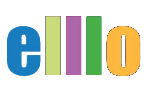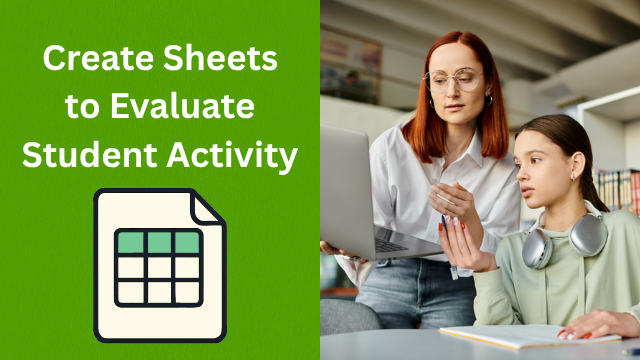Assess Listening Assigments with Google Sheets
How to Use Google Sheets to Track, Review, and Respond to Student Listening Work
Once students begin submitting their listening assignments through a Google Form, the next step is managing, reviewing, and responding to their work. This is where Google Sheets becomes an essential tool. When paired with Google Forms, Sheets transforms raw student submissions into an organized, searchable, and easy-to-analyze database — saving teachers hours of time while giving them deeper insight into student progress.
Why Google Sheets Is a Game-Changer
Collecting student work is only part of the process. The real value comes from what you do with that information. Google Sheets allows you to:
-
View and organize all submissions in one place.
-
Sort and filter responses by name, topic, date, or rating.
-
Track participation over time to ensure students meet assignment requirements.
-
Quickly identify trends in performance or engagement.
-
Give personalized feedback and even use responses for in-class activities.
In short, it turns your listening assignments into an interactive assessment tool rather than just a pile of individual responses.
Step 1: Connect Your Google Form to a Sheet
After creating your Google Form and students start submitting responses, open the form and click “Link to Sheets.” With one click, all the submission data — including names, titles, summaries, opinions, links, and ratings — will populate a new spreadsheet. Every new submission will automatically appear in real time.
Step 2: Organize and Analyze Submissions
Once your data is in Google Sheets, you can start organizing it. For example:
-
Sort by student name to see how many submissions each person has completed.
-
Sort by date to confirm students are submitting work regularly (and not all at once at the end of the term).
-
Sort by topic to check for repeated or copied work and ensure submissions are original.
Formatting tools like text wrapping make long summaries easier to read, and filters allow you to focus on specific criteria — like only seeing “5-star” rated activities or submissions from a certain week.
Step 3: Give Feedback and Build Student Engagement
With all the data in one place, providing feedback becomes far simpler. You can copy individual student responses into a separate document and leave comments like:
“Great summary, but try to include more key details next time.”
“Nice opinion — consider adding an example to support your idea.”
You can also share selected responses with the class as discussion prompts. For example, printing or displaying summaries allows students to revisit what they listened to and talk about it in pairs or groups.
Step 4: Track Progress and Measure Outcomes
Sheets also makes it easy to track student growth over time. If you assign two listening activities per week over a ten-week course, you should see about twenty submissions per student. Quickly scanning the sheet will show who’s keeping up and who’s falling behind. This data can inform grading, participation marks, or targeted support for students who need extra help.
Step 5: Create a Continuous Feedback Loop
Finally, Google Sheets enables an ongoing cycle of improvement. Students submit their work → you review and analyze it → you provide feedback → they adjust their approach on future tasks. Over time, this process builds stronger listening skills and more engaged learners.
Final Thoughts
Google Sheets is more than a spreadsheet — it’s the backbone of a powerful, low-cost system for managing listening assignments. By linking your Google Form to a Sheet, you instantly gain an organized, scalable way to track participation, review comprehension, provide targeted feedback, and even spark in-class discussions.
For teachers, it’s a huge time-saver. For students, it’s a transparent and structured way to see their own progress. Together, Google Forms and Sheets turn listening practice into a richer, more interactive part of the language learning experience — all while making your job easier and more efficient.
About the Teacher
Todd Beuckens is an ESL teacher with over 25 years of classroom experience. He has an M.A. in Learning, Design and Technology from San Diego State University. He is currently based in Japan and is the creator of the following sites.